How to download a layout
Our npm package will allow you to install a layout with 3 simple steps.
Let's get started
Asuming you have already installed the package and run it, lets start by searching for a layout.
We will be promped with a random suggestion but we can also search for a specific layout.
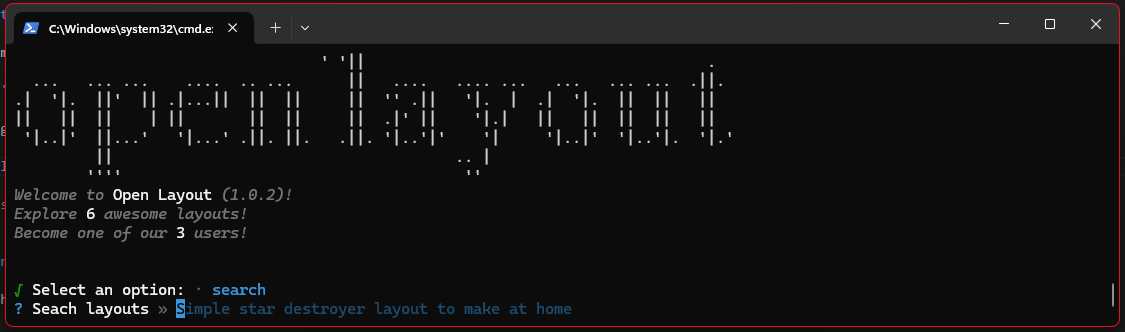
Lets try searching portfolio and see what happens.
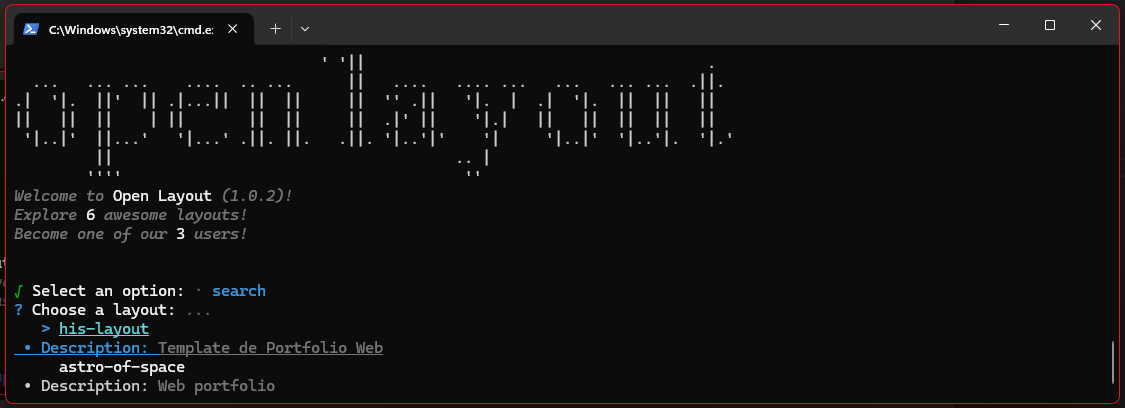
How to install a layout
After seaching and selecting the layout we most like, we can perform diferent actions like:
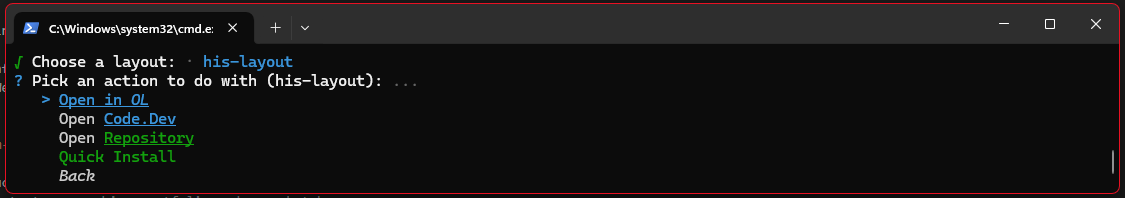
This options will vary depending on the layout, some will have documentation, others a demo. Its up to the developer how much they take care of the layout.
Lets select the
Quick Installoption by pressing the down arrow key to move to the option and then the enter key to install it.
- After loading for a few mississippis, the layout will be installed and we will be able to use and explore it.
The layout will be installed in the current directory, so make sure you are in the right place before installing it.
If the layaout helped you, make sure to give it a star in the developers repository by clicking Open Repository